

My Telkomsel APK your Ultimate Telkomsel Account Management Solution for Android.
| Name | MyTelkomsel - Buy Package | |
| Updated | 2025-07-24 | |
| Compatible with | 7.0 and up | |
| Last version | 8.7.0 | |
| Size | 53 MB |
| MOD | for Android, Beli Paket | |
| Category | Tools | |
| Developer | Telkomsel | |
| Price | Free | |
| Google Play Link |
Smartphone users in the digital age are constantly on the lookout for apps that give them seamless and user-friendly experiences. If you're a Telkomsel user, you've likely heard of My Telkomsel APK. It's not just another app; it's a gateway to a plethora of services designed for Telkomsel users. Curious to know more?
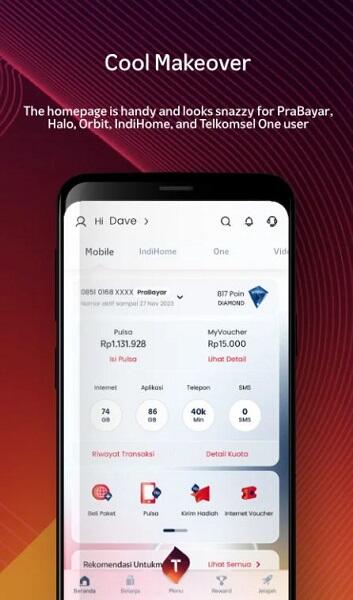
So, what exactly is the app? In simple terms, it's the official mobile application for Telkomsel users. With this app, users can manage their Telkomsel accounts right from their smartphones.
Think of it as your one-stop digital hub. Whether you want to check your balance, purchase a data package (known as Paket MyTelkomsel APK), or even get special offers – this app has got you covered. It's convenience in the palm of your hand.
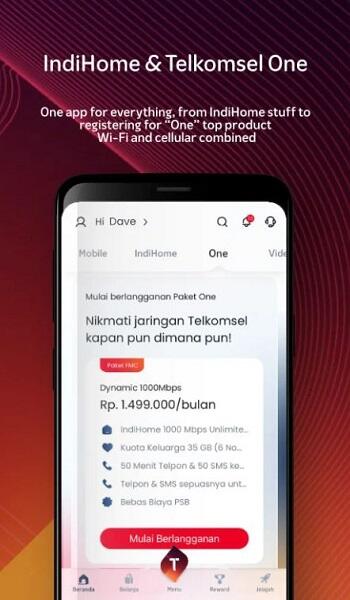
If you're an Android user, getting your hands on My Telkomsel is a breeze! Just follow these simple steps:
Go to Play Store: Tap on the Play Store icon on your device.
Search: Type in "My Telkomsel" in the search bar.
Download: Find the official app (usually the first result) and click on the 'Install' button. Wait for the app to download and install.
Open and Explore: Once installed, open the app, log in or sign up, and start exploring its many features.
Remember, always download apps from trusted sources like the Play Store to ensure your device's safety.
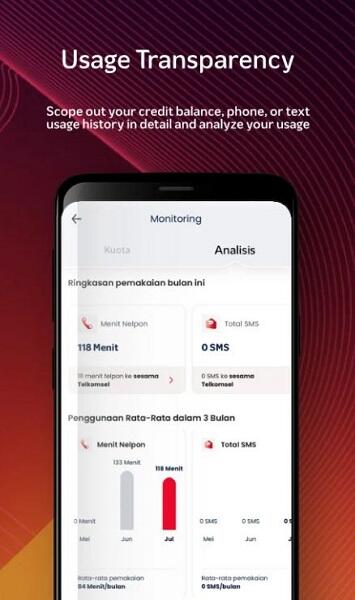
Sometimes, users prefer to download apps from third-party sources. Here's how to do it right:
Ensure Source is Trustworthy: Not all third-party sources are safe. Do a quick search online to check the reputation of the site you're downloading from.
Enable 'Install from Unknown Sources': On your Android device, go to Settings > Security. Turn on the option for 'Unknown Sources'. This will allow you to install apps from outside the Play Store.
Download the APK: Navigate to the third-party site and download the MyTelkomsel.
Install: Once downloaded, tap on the APK file and follow the installation prompts.
Disable 'Unknown Sources': After installing, remember to turn off the 'Unknown Sources' option for safety.
Always be cautious. While third-party sources offer flexibility, they also carry risks.
Wondering if My Telkomsel APK For Android will work on your device? The good news is that it is compatible with a wide range of Android smartphones and tablets. Here's what you need to know:
Operating System: My Telkomsel APK for Android requires an OS version of 4.4 or higher. So, if you've got a relatively modern device, you're good to go!
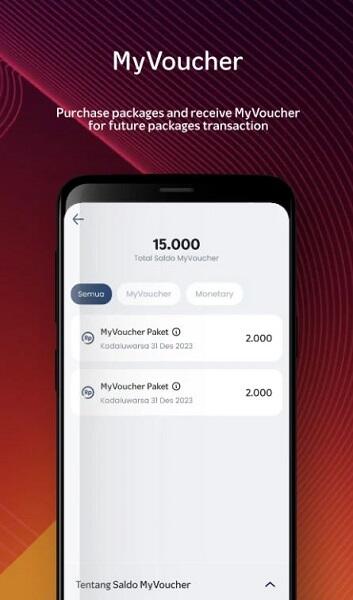
Storage: Ensure you have at least 50MB of free storage space. This allows the app to run smoothly without hitches.
Internet Connection: To fully utilize the app's features, a stable internet connection is recommended.
If unsure, simply check the app's specifications in the Play Store before downloading.
In a world that thrives on digital convenience, My Telkomsel APK stands out as a beacon for Telkomsel users. It's more than simply an app; it's a comprehensive tool that gives you control. From checking account details to buying packages and availing of special offers – it's all here. And with its vast compatibility and easy download process, every Android user can join the My Telkomsel APK Latest Version family. Just remember to always keep it updated and enjoy a seamless digital experience!