

Discover the hidden potential of your smartphone with Activity Launcher APK, a versatile utility application that goes beyond conventional app launchers.
| Name | Activity Launcher | |
| Updated | 2025-08-16 | |
| Compatible with | 6.0 and up | |
| Last version | 2.1.2 | |
| Size | 1.2 MB |
| MOD | FRP Bypass Pro, Latest Version | |
| Category | Tools | |
| Developer | Activity Launcher | |
| Price | Free | |
| Google Play Link |
In the fast-paced world of mobile technology, app launchers play a pivotal role in enhancing user experience by providing quick access to frequently used applications. However, what if there was a tool that not only offered effortless app shortcuts but also delved into the realm of hidden processes and system tools? Activity Launcher APK - a simple yet powerful utility application that revolutionizes the way we interact with our smartphones.
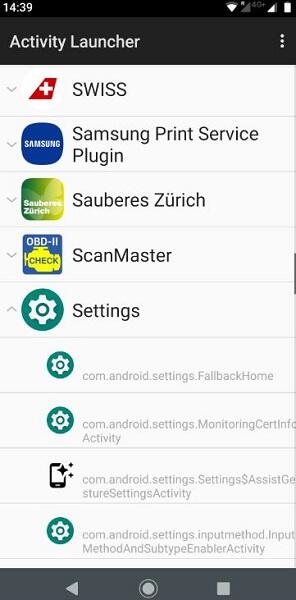
Activity Launcher APK FRP Bypass is a versatile tool designed to create shortcuts for applications installed on your smartphone. Developed by the talented Adam Szalkowski, this application stands out for its ability to go beyond the conventional app launchers, catering to users seeking access to hidden processes and system activities that are not readily available through typical launchers.
Unlike traditional app launchers, Activity Launcher empowers users to unlock hidden processes and activities. This feature is particularly beneficial for tech-savvy users and developers who require easy access to system configurations and detailed logs.
One of the standout qualities of Activity Launcher is its straightforward and user-friendly interface. You don't need any third-party tools or technical expertise to navigate the application. Creating shortcuts and managing app activities is a breeze, making it accessible to a wide range of users.
Activity Launcher allows users to customize shortcuts according to their preferences. From choosing specific icons to setting custom names for each shortcut, the application puts personalization at the forefront.
The launcher also doubles up as an app manager, enabling users to run selected apps in the background without having to open them individually. This functionality optimizes multitasking and ensures that essential applications are always up and running.
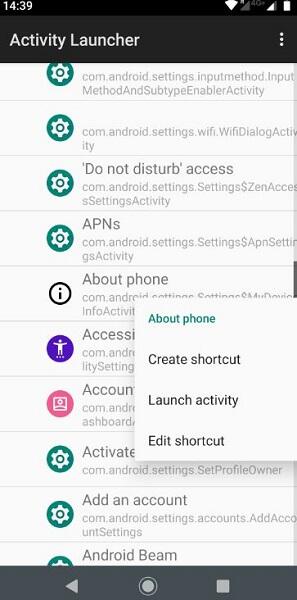
As an avid tech enthusiast, I couldn't resist exploring Activity Launcher APK Latest Version to unlock its hidden potential. Here's my firsthand experience, along with some advantages and disadvantages of the application.
Upon installing Activity Launcher, I was immediately drawn to its clean and minimalist interface. Navigating the app was a breeze, even for someone like me who isn't a tech expert. Creating shortcuts for various applications on my home screen was effortless and saved me valuable time.
Efficient App Management: The ability to run apps in the background proved to be a game-changer. I no longer needed to toggle between multiple applications, streamlining my multitasking experience.
Access to Hidden Features: Activity Launcher's feature to uncover hidden processes was a delight for a tech enthusiast like me. Accessing system configurations and logs allowed me to optimize my device's performance effectively.
Customization Options: The option to personalize app shortcuts with custom names and icons was a small yet satisfying touch. It added a personal flair to my smartphone's home screen.
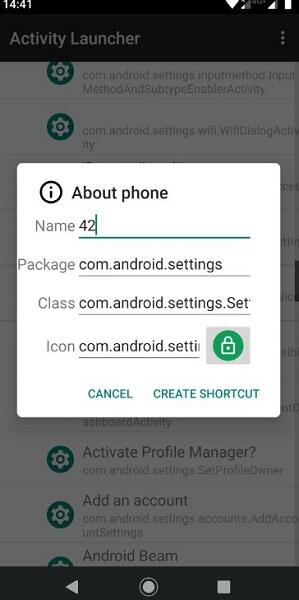
Limited Appeal: While Activity Launcher's functionality is undoubtedly beneficial for certain user groups, it may not appeal to everyday users seeking a standard app launcher experience.
Complex for Novices: Despite its user-friendly interface, navigating hidden processes might be overwhelming for less tech-savvy individuals.
Customization Complexity: While customization options are available, the process of choosing icons and names could be made more intuitive for a smoother experience.
Yes, downloading Activity Launcher from reputable sources like TechZapk.net is safe, provided the website offers verified and authentic applications. Always ensure you download from trusted sources to avoid potential security risks.
Downloading Activity Launcher is a straightforward process. Simply visit the Google Play Store or Apple App Store, search for "Activity Launcher," and click on the "Install" button to get the app on your device.
Activity Launcher is designed to run smoothly on a wide range of Android and iOS devices. For Android, the app typically requires Android 4.4 or higher, while iOS users need iOS 10.0 or later versions to install and use the application seamlessly.
Q: Can Activity Launcher harm my device?
A: No, Activity Launcher is a utility app designed to enhance user experience and does not harm your device when used correctly.
Q: Does Activity Launcher drain battery life due to the background app running?
A: Activity Launcher's background app running is optimized to minimize battery consumption, ensuring a balanced user experience.
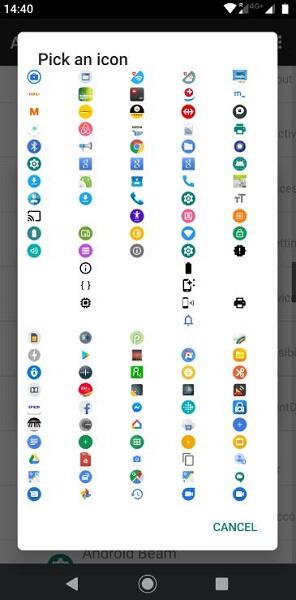
Activity Launcher APK is a unique offering of hidden process access and effortless app shortcuts that present a compelling case for tech enthusiasts and developers seeking a more immersive mobile experience. While it may not cater to the average user, its specialized functionality opens up new possibilities for those willing to explore the hidden potential of their smartphones. So, if you're ready to unleash the full capabilities of your device, Activity Launcher awaits you!